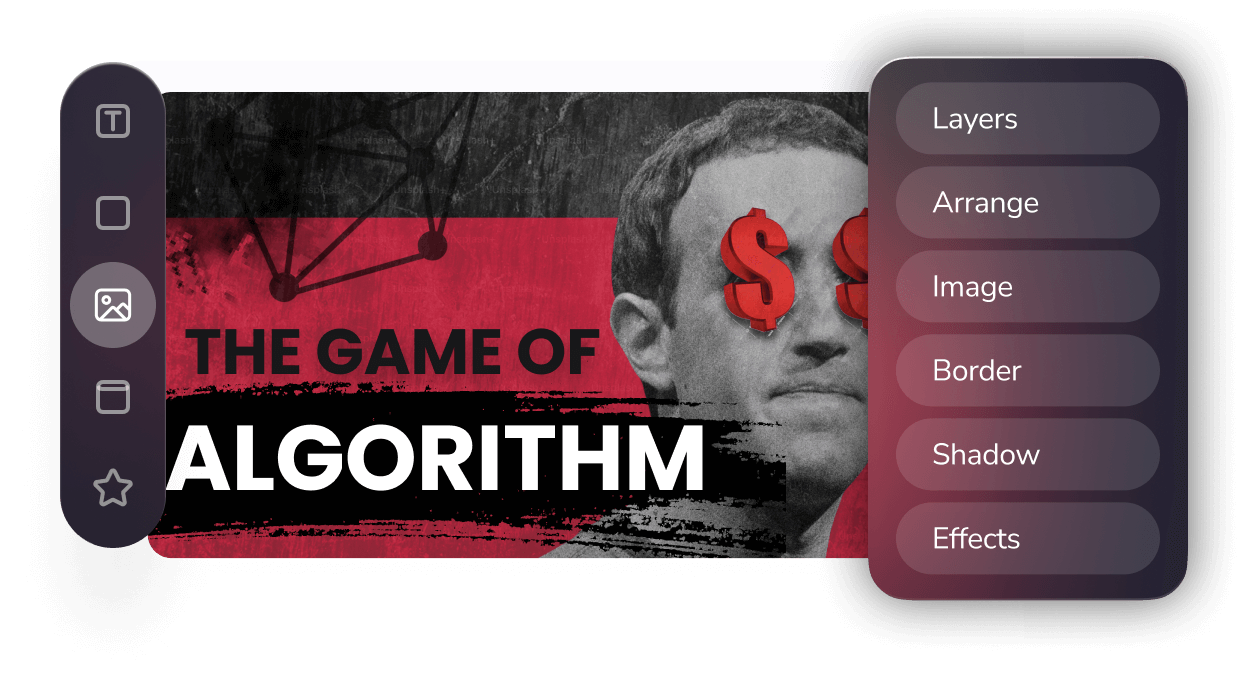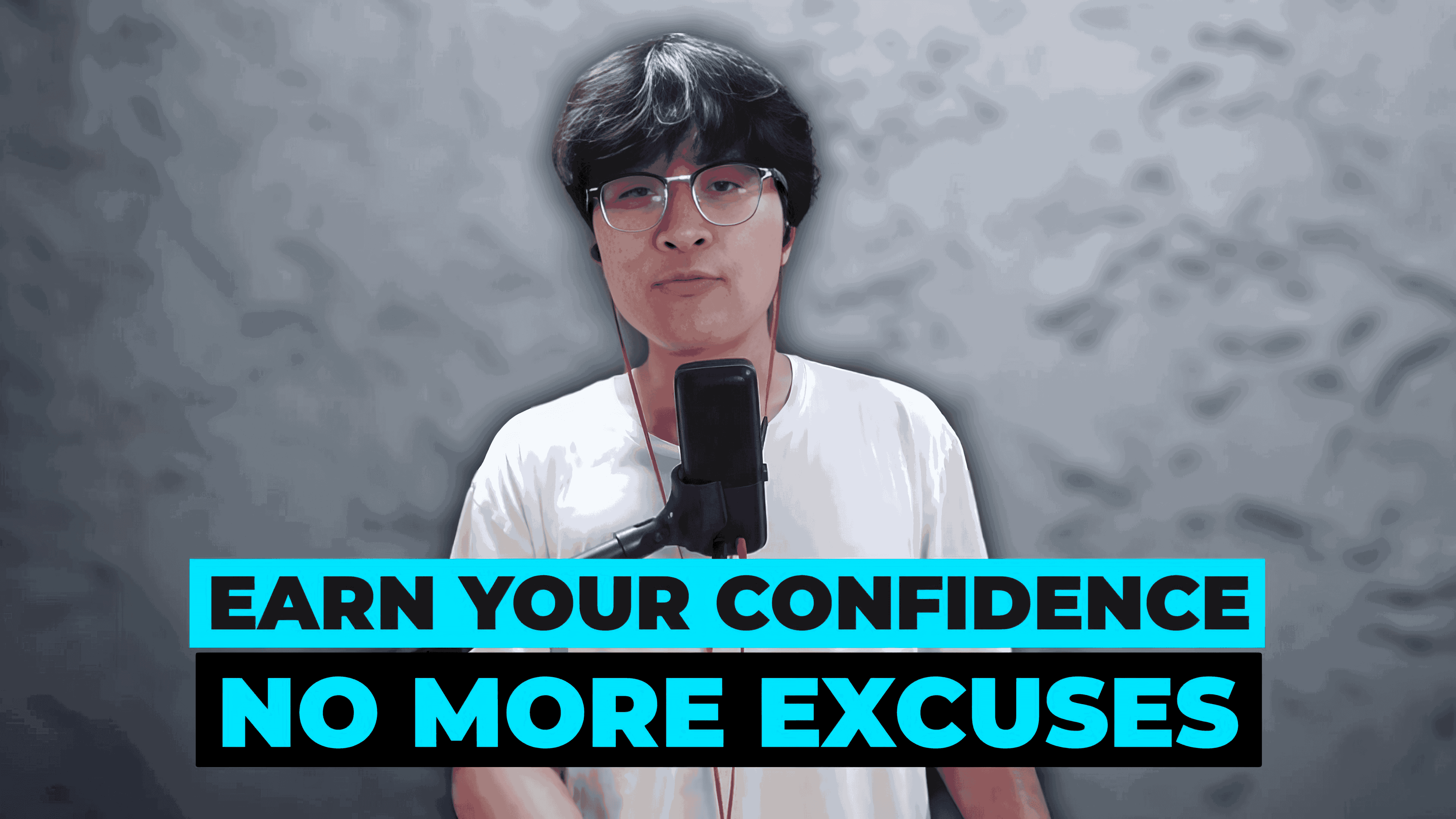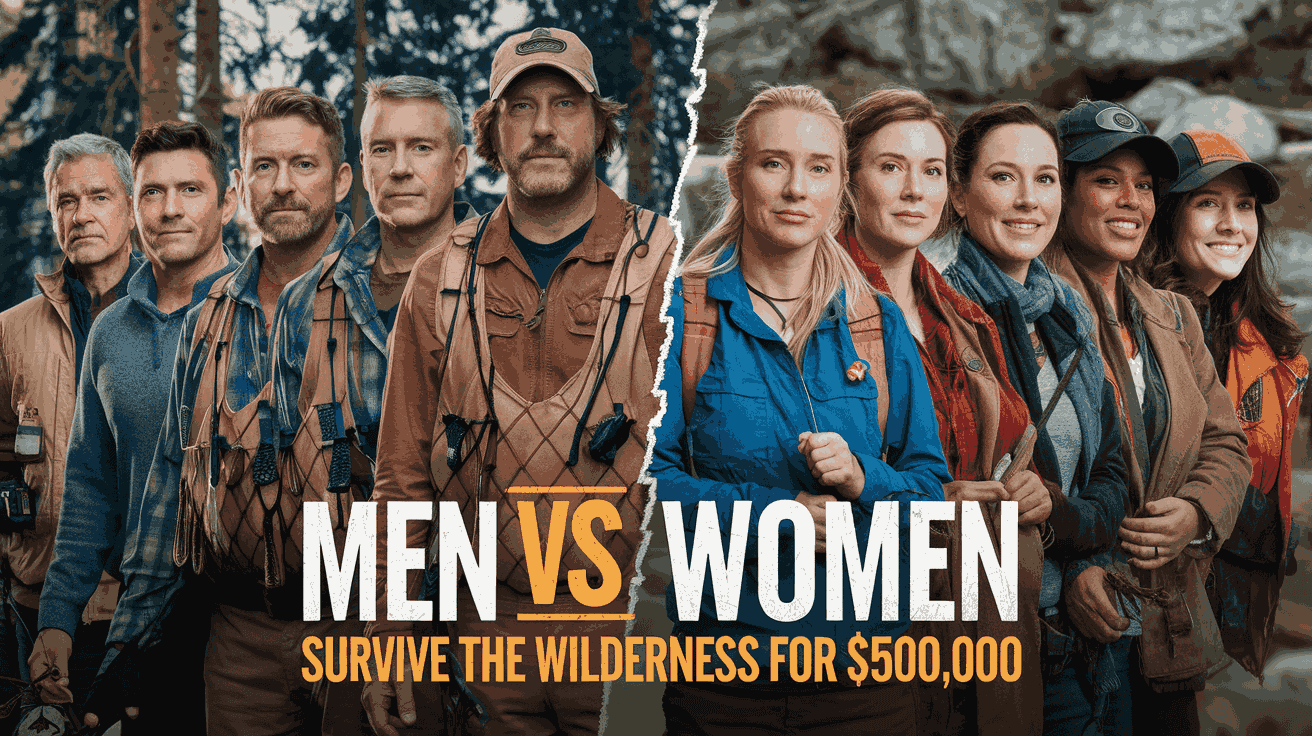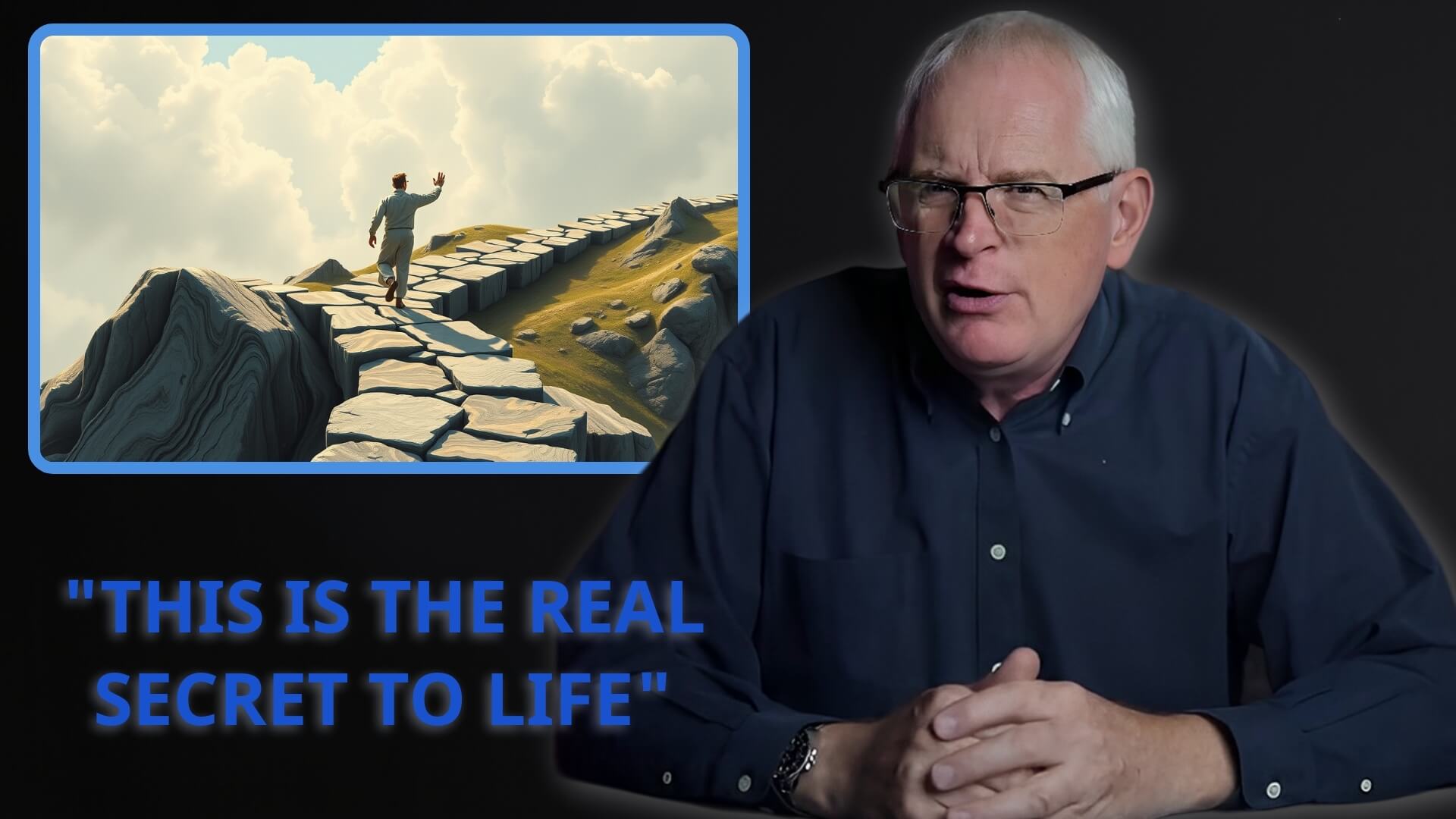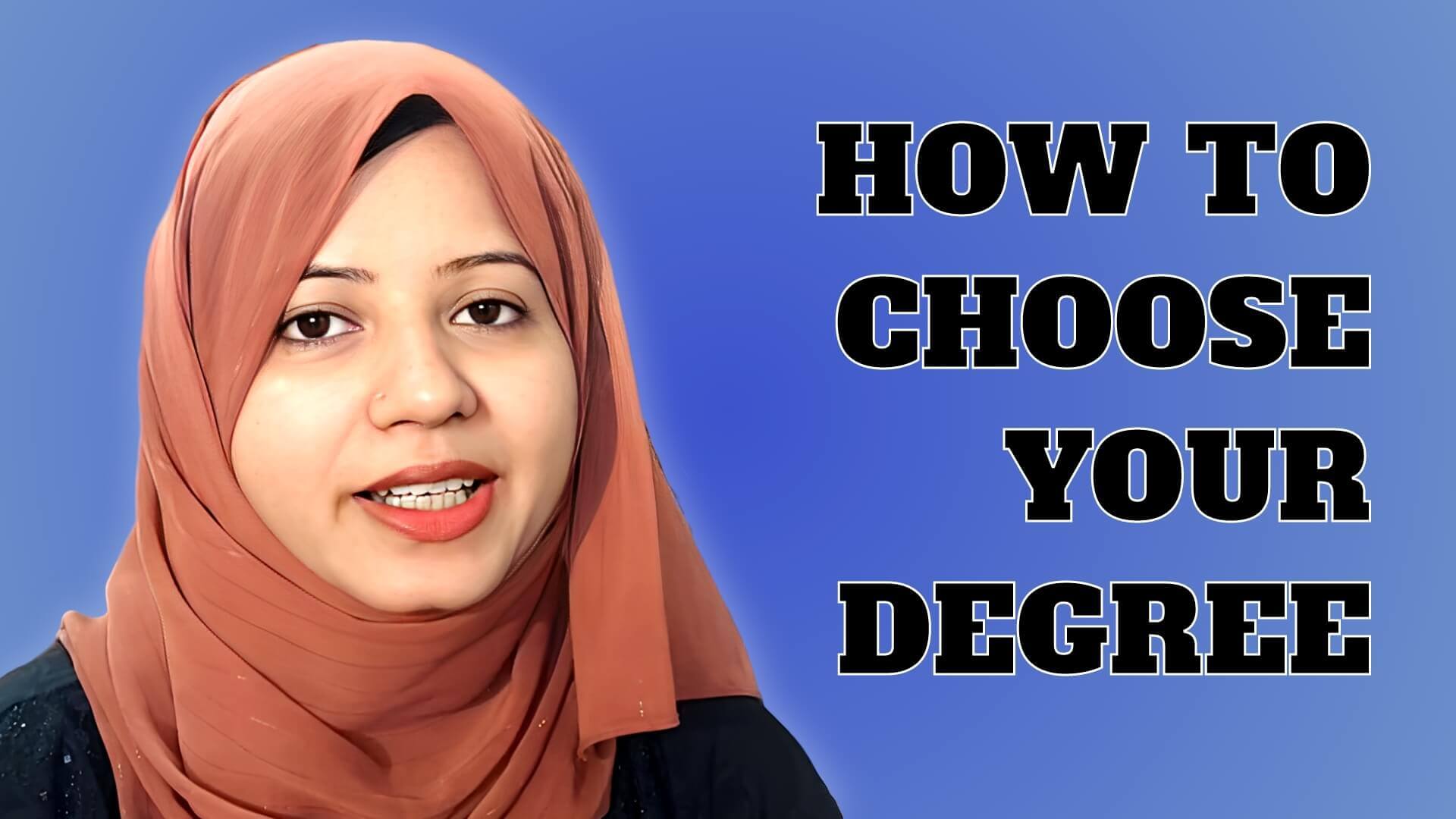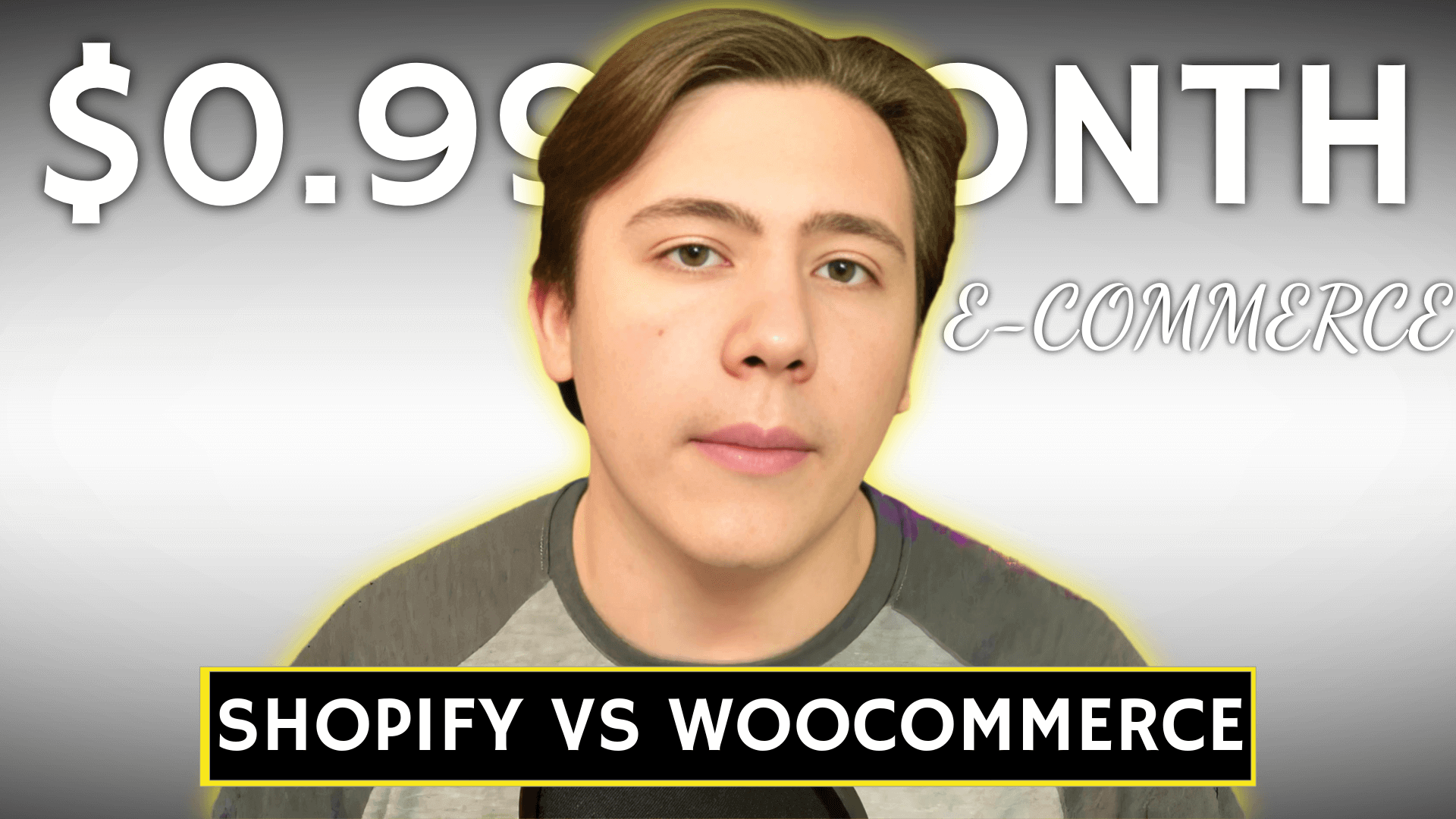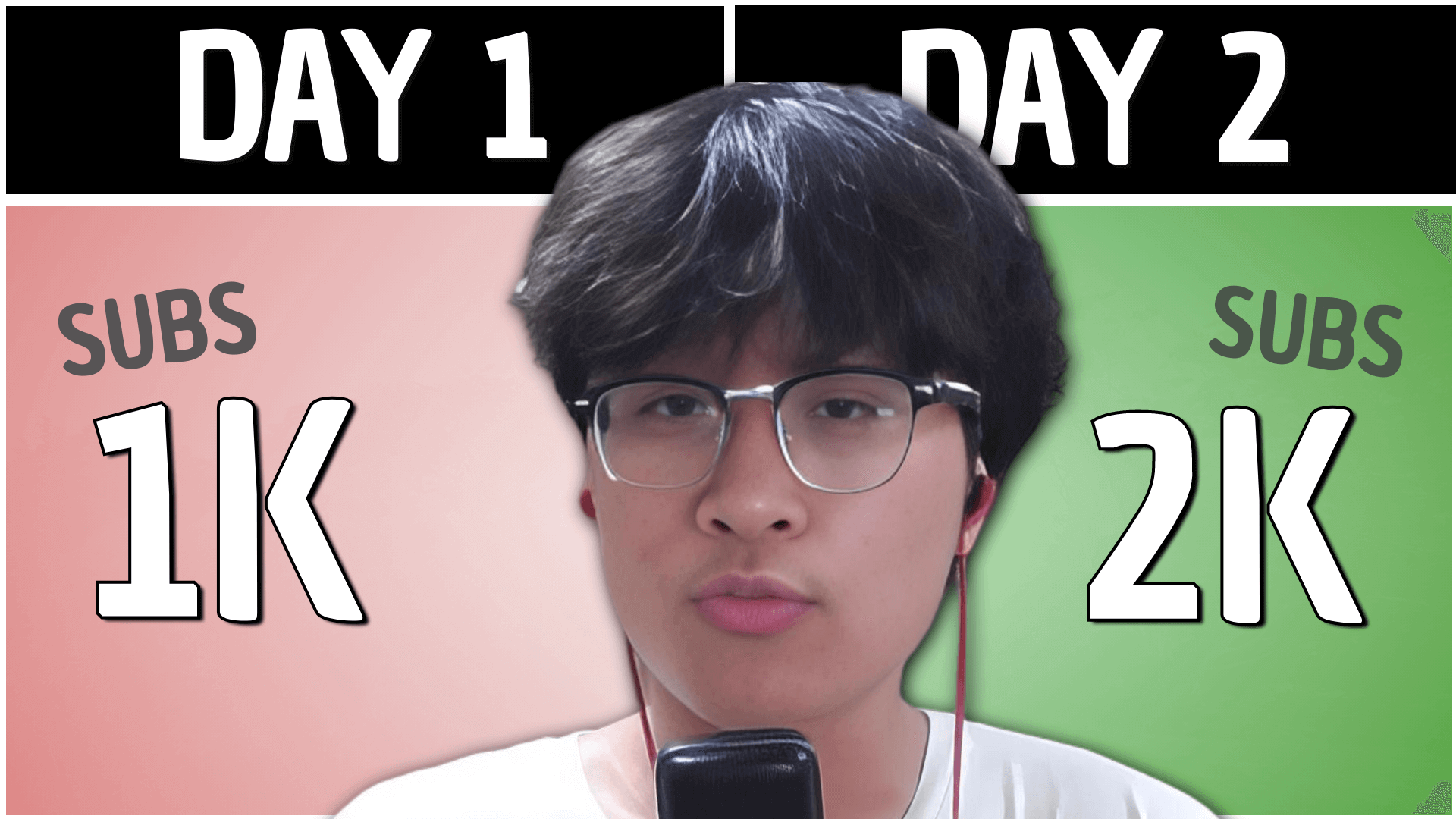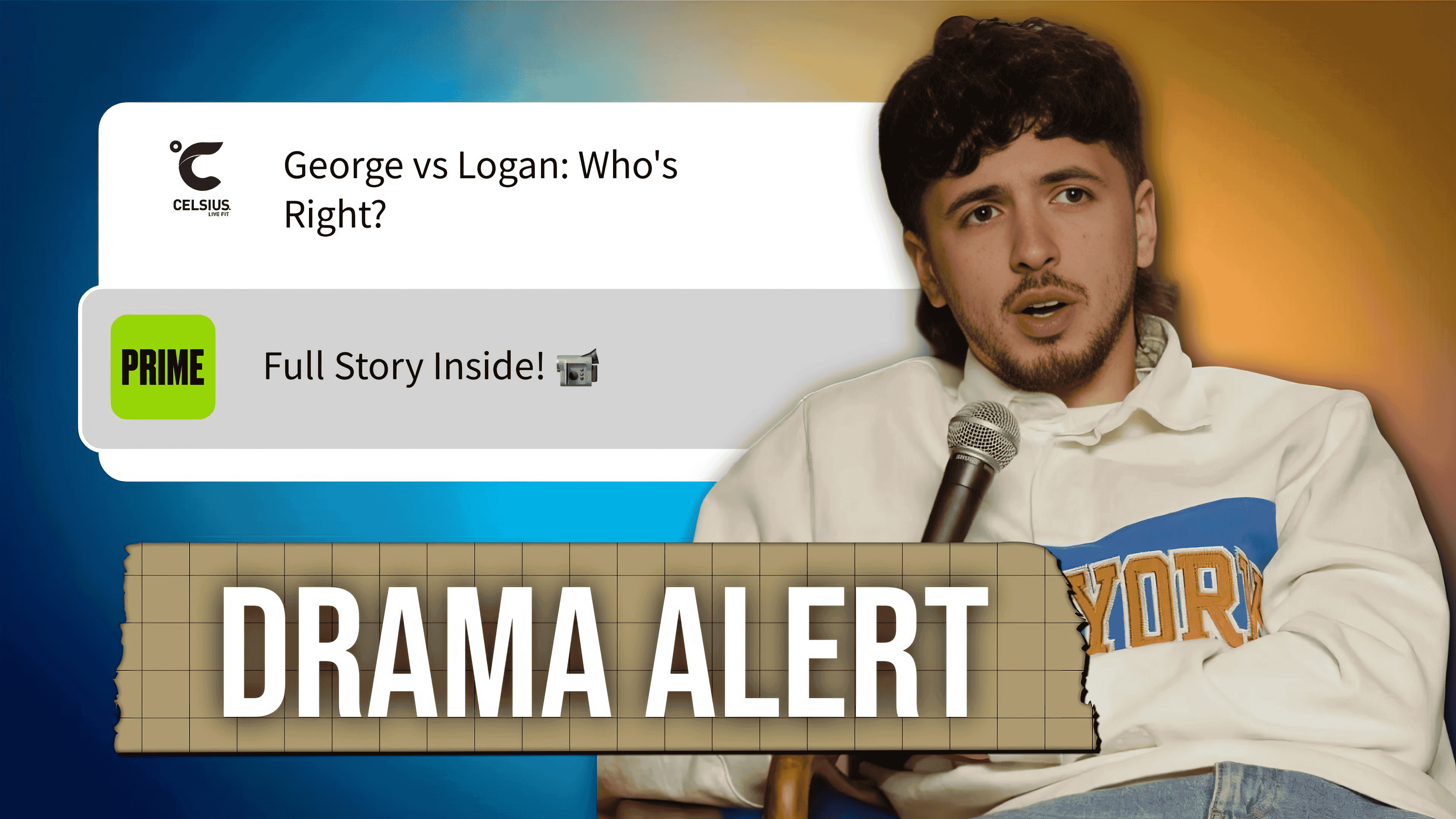Smart Adjustments
Easily refine brightness, contrast, and saturation in seconds
Custom Filters
Apply filters to give your thumbnails a polished, cohesive look
Background Blur
Highlight subjects by blurring or sharpening selected areas
Flexible Cropping
Crop your thumbnails to fit any social media or platform requirement
Image Library
Access thousands of images with an intuitive smart search
Layer Ordering
Decide which layers appear in front of others for precise designs
Font Uploads
Upload your own fonts for a personalized, branded touch
Dynamic Text Styling
Add text with unique effects, shadows, and customizable fonts
Thousands of creators use Viro to grow their brand
Stream Clips
Documentaries
Sports
Education & E-Learning
Ecommerce
Vlogs
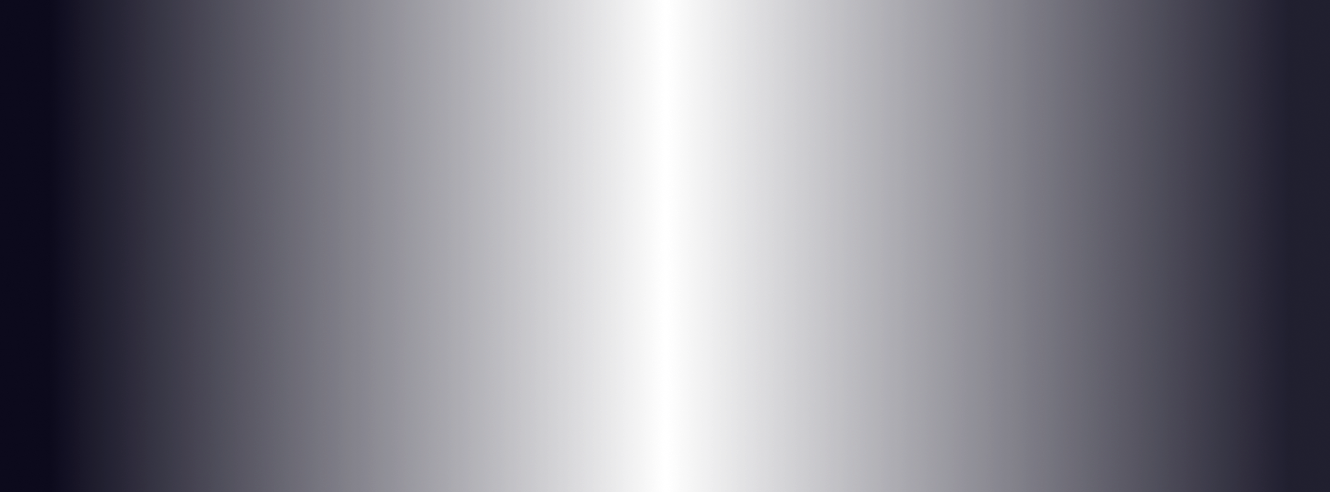
Innovating creators all around the world
2,000+
satisfied content creators, editors, & agencies
81,600
minutes saved off manual thumbnail creation
$125+ million
and 2,500,000+ hours saved in content creation so far.

Grow Thest
@growthest
This has changed thumbnails forever.
I run 10+ 6 figure YouTube channels secretly and have studied the systems that allow you to grow sustainability for so long.
And what I can say is that Viro has revolutionized one of the most important part of my processes forever.
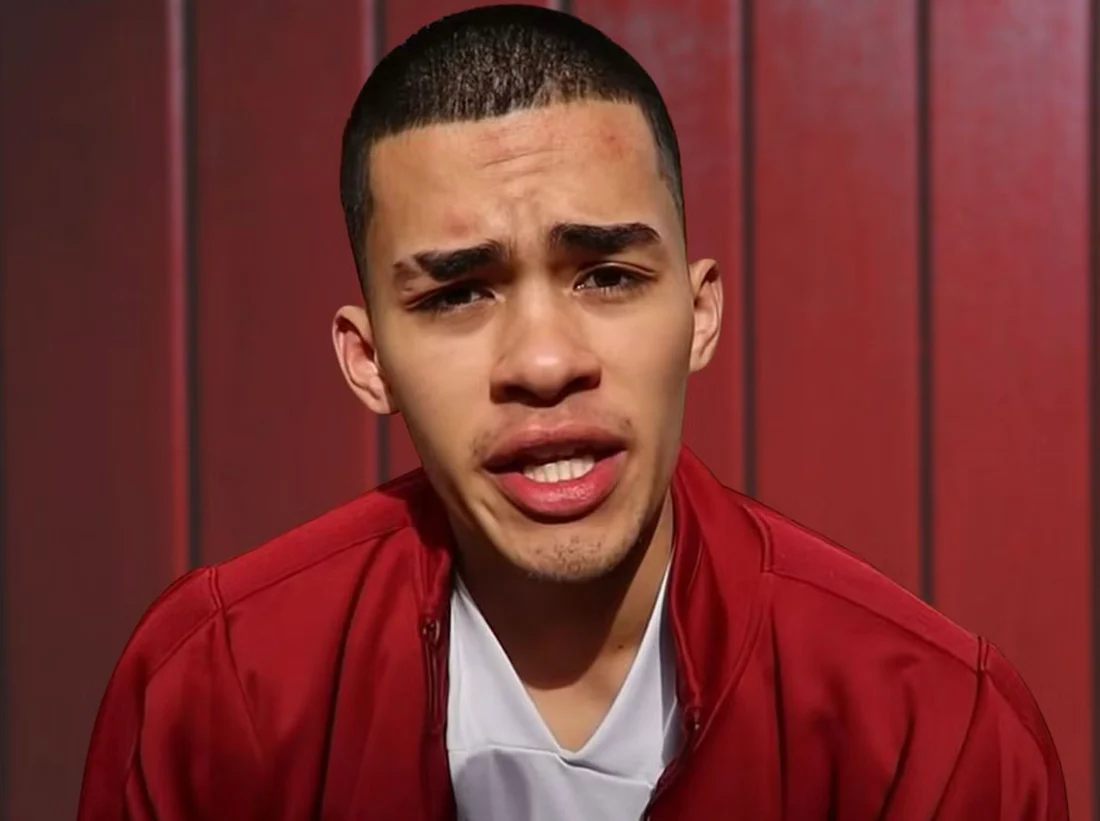
SNEAKO
@sneako
Viro is simply the best thumbnail software out there
I've done over 5 billion views onlone. If I had Viro from the start I would have 50 billion by now.
credit card not required
FAQ
What can I do with the Viro editor?
The Viro editor lets you fine-tune your AI-generated thumbnails by adjusting layers, adding text, changing fonts, resizing elements, tweaking colors, and more. You have full creative control to make your thumbnail match your brand and style.
Can I upload my own images and assets?
Yes! You can upload your own images, logos, and graphics to personalize your thumbnail even further. The editor supports layering, so you can mix AI-generated elements with your own assets seamlessly.
Does the editor support background removal?
This feature is being developed and is coming very soon!
What fonts and styles are available?
Viro includes a variety of fonts, colors, and text effects optimized for high-performing YouTube thumbnails.
Is there a way to preview how my thumbnail looks on YouTube?
Yes! After saving your thumbnail download it and head to the preview tab. Upload the thumbnail and it simulates how your thumbnail will appear in YouTube’s search results, recommendations, and video pages.
Do I need design experience to use the editor?
Not at all! Viro’s editor is built for creators of all skill levels. Whether you’re a beginner or a pro, you’ll find the tools easy to use while still offering deep customization.
Experience the future of thumbnail creation.
No technical skills or software download required.