Convert Your Video to Thumbnails with AI
Transform your text into videos easily with AI text-to-video generator! Create videos for Youtube, Instagram and TikTok just by entering your text script or even a prompt.
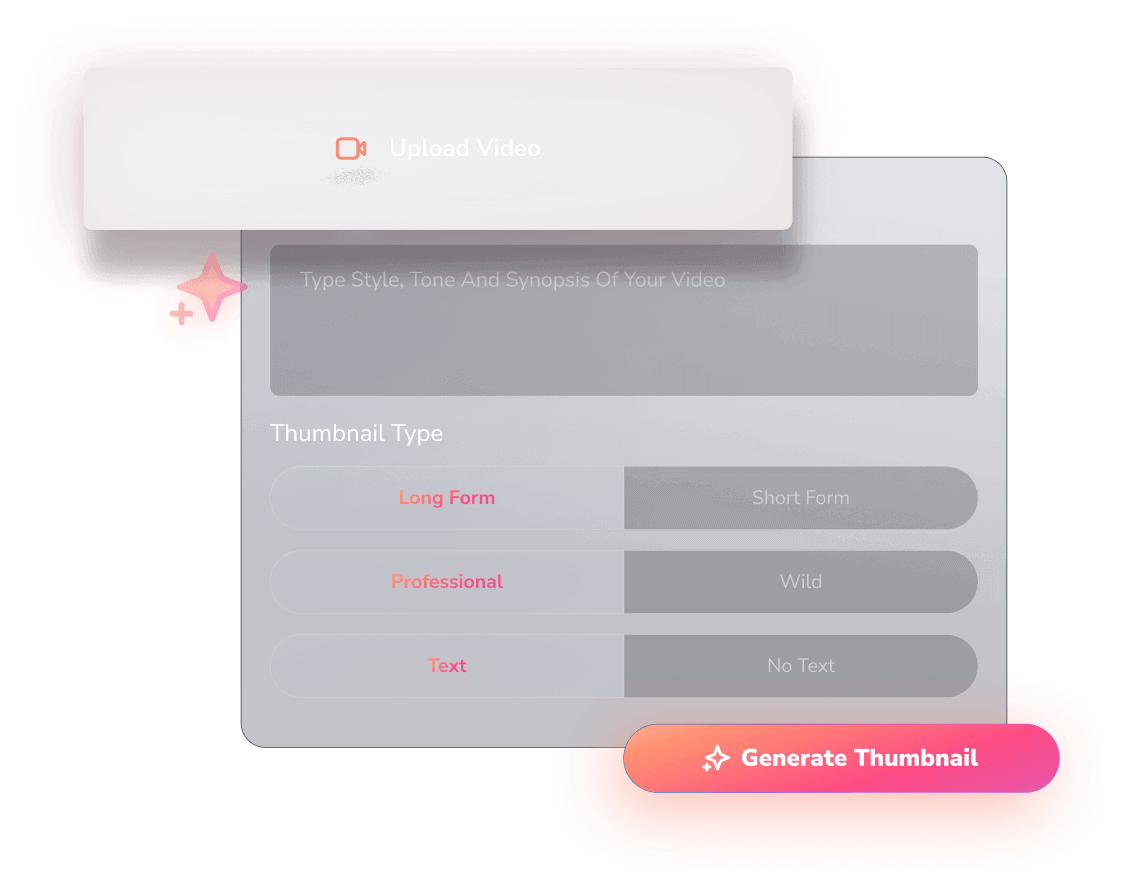
Create stunning thumbnails from your video in just one click.
No design skills? No problem! Viro’s simple video-to-image tool helps you effortlessly craft truly stunning images—no tech expertise required.
Experience the ease of image creation—without the complexity—letting your creativity shine with visuals that convert. Your video is understood completely, from your face to the words you speak, and even every frame of your content.
With smart AI that focuses on essential visuals, interprets video transcripts, and deeply understands your content, you can easily make images that truly wow viewers. Transform your videos into high-converting thumbnails and standout graphics at the click of a button.
How to create Thumbnails from your Videos 4 steps
Step 1
Upload Your Video
Simply upload your video to get started. Our platform quickly prepares it for the thumbnail generation process.

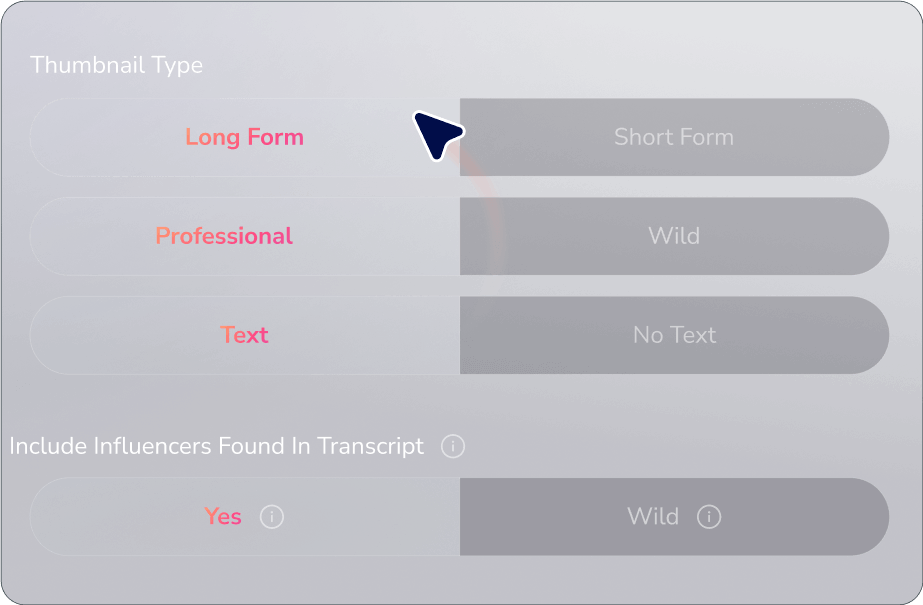
Step 2
Select Your Preferences
Choose your thumbnail format—Long Form for horizontal images or Short Form for vertical images. Pick a style that suits your brand: Professional for a clean, polished look, or Wild for something more eye-catching and bold. Decide if you want text on your thumbnail or prefer a text-free aesthetic. For further customization, type in your specific instructions to tailor the thumbnail precisely to your needs.
Step 3
Select Your Faces
Your video will be processed to identify up to 25 high-quality faces, considering speaking frequency, resolution, and lighting. The transcript is also analyzed to detect influencers mentioned in the video, with ready-to-use faces. Choose up to three of these faces for your thumbnail.
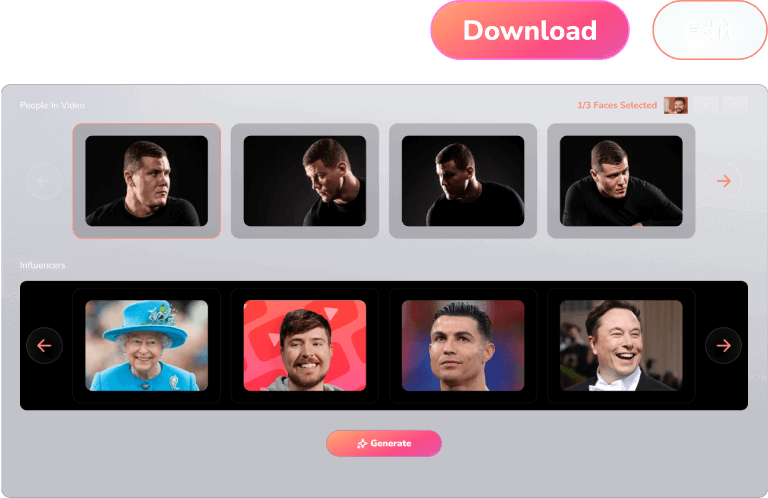
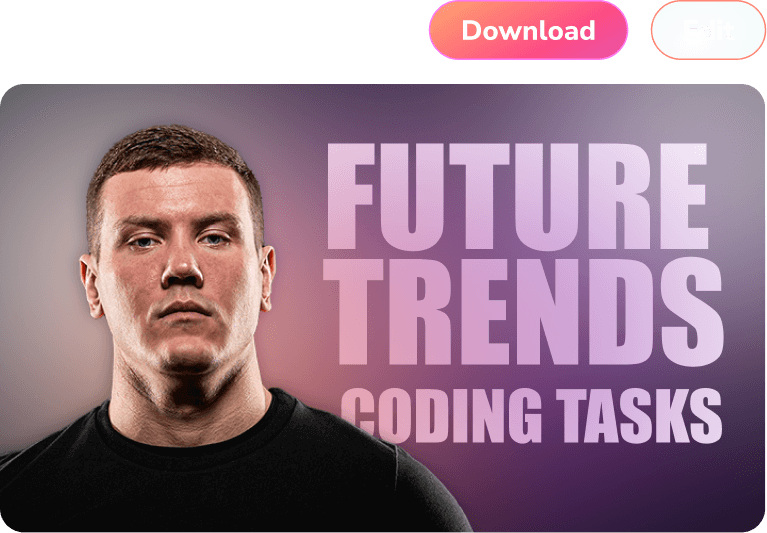
Step 4
View Your Generation
After you press click... Voila! Your thumbnail is created utilizing all of the key aspects from your video. View your enhanced face, logos, added text, generated backgrounds, optimized lighting, and more!
Bonus
Make Your Edits
Want to make any changes? Edit the text, alter the colors, or rearrange the layout to ensure your thumbnail perfectly captures your video’s essence. Viro’s editor has all of the fundamentals needed for a high-converting thumbnail.
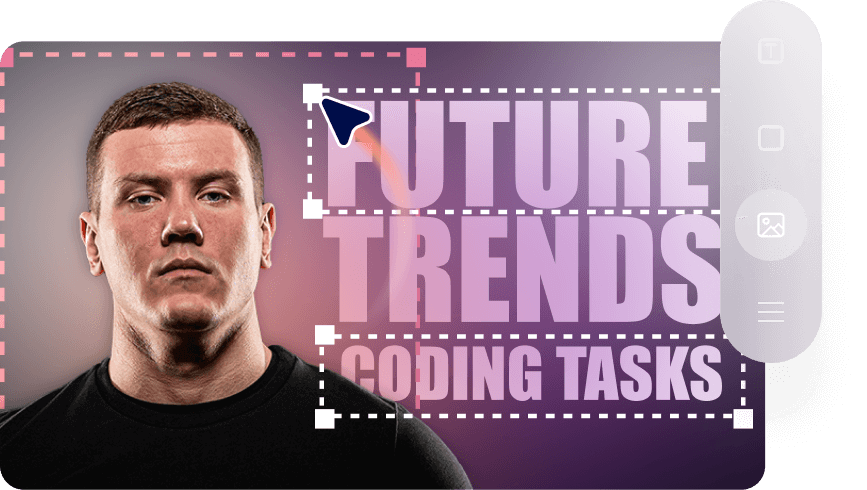
Rapid Thumbnail Creation
Create stunning visuals quickly and effortlessly
Boost Your Engagement
Drive significantly more views, clicks, and overall interactions
Customization at Your Fingertips
Easily tailor designs to perfectly enhance your brand identity
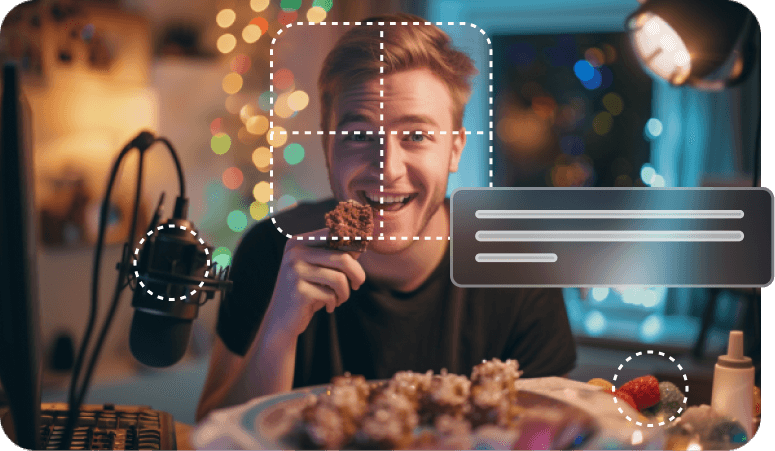
AI Video Analysis
Advanced video understanding
Take a rest, let your video do the thinking! Create perfect thumbnails effortlessly with AI and intuitive design technology.
-
AI-driven precise moment selection for the best face grab & AI background remover
-
Analyzes transcripts to add 1000+ influencers from our database to thumbnails.
-
Scans all of the visuals to create the context around your video package
1 of 10 Thumbnails
Smart thumbnail production
Every element is optimized to create your high-converting thumbnail, presented for you to download or edit further.
-
Increased clarity, sharpness, and resolution on your face grab
-
Adds shadow, glow, blur, brightness, and contrast effects and more where needed
-
Combines your text, visuals, faces, and overlays perfectly,
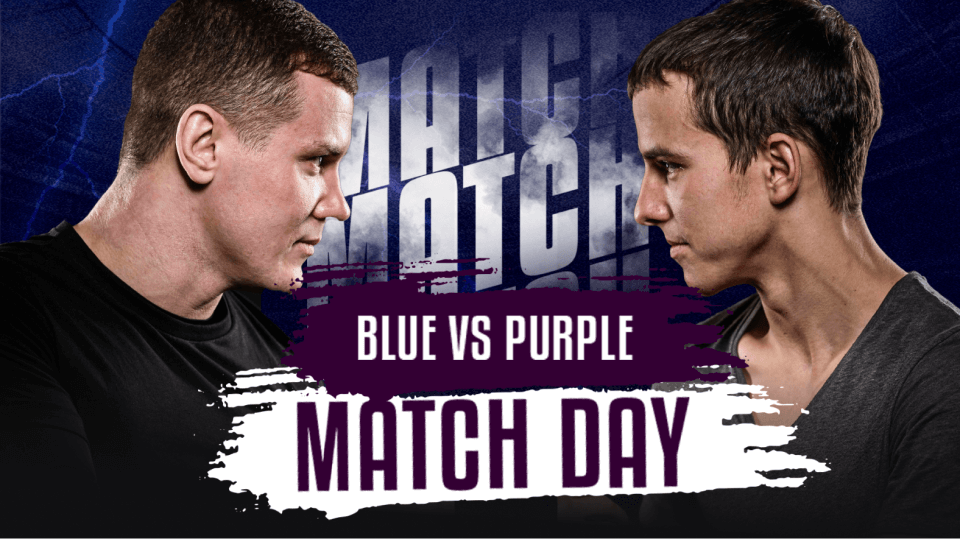
Watch this Video to See Viro in Action

Thousands of creators use Viro to grow their brand
Stream Clips
Documentaries
Sports
Education & E-Learning
Ecommerce
Vlogs
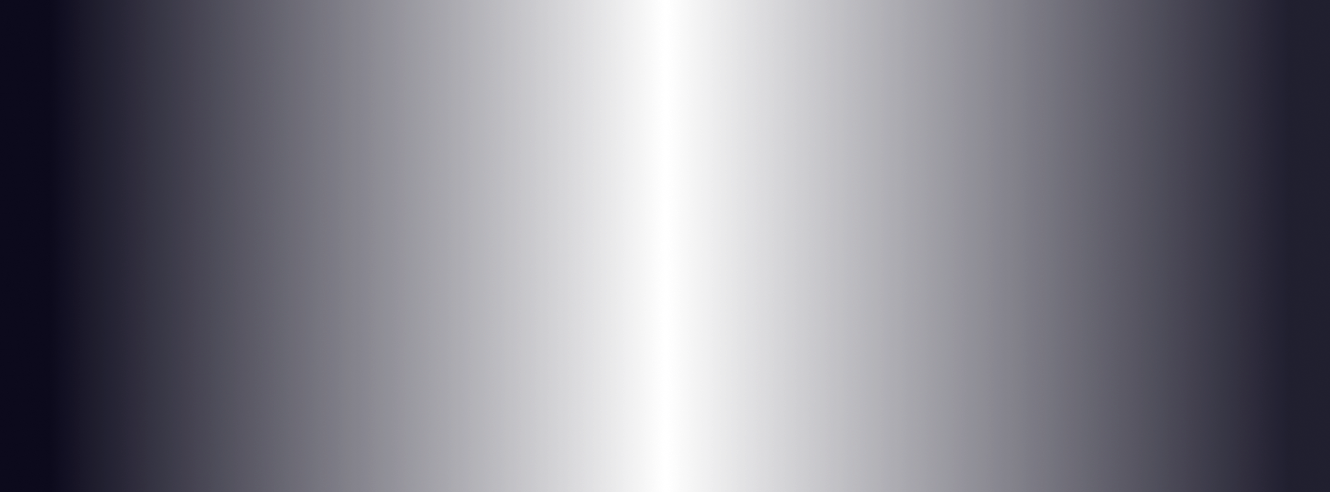

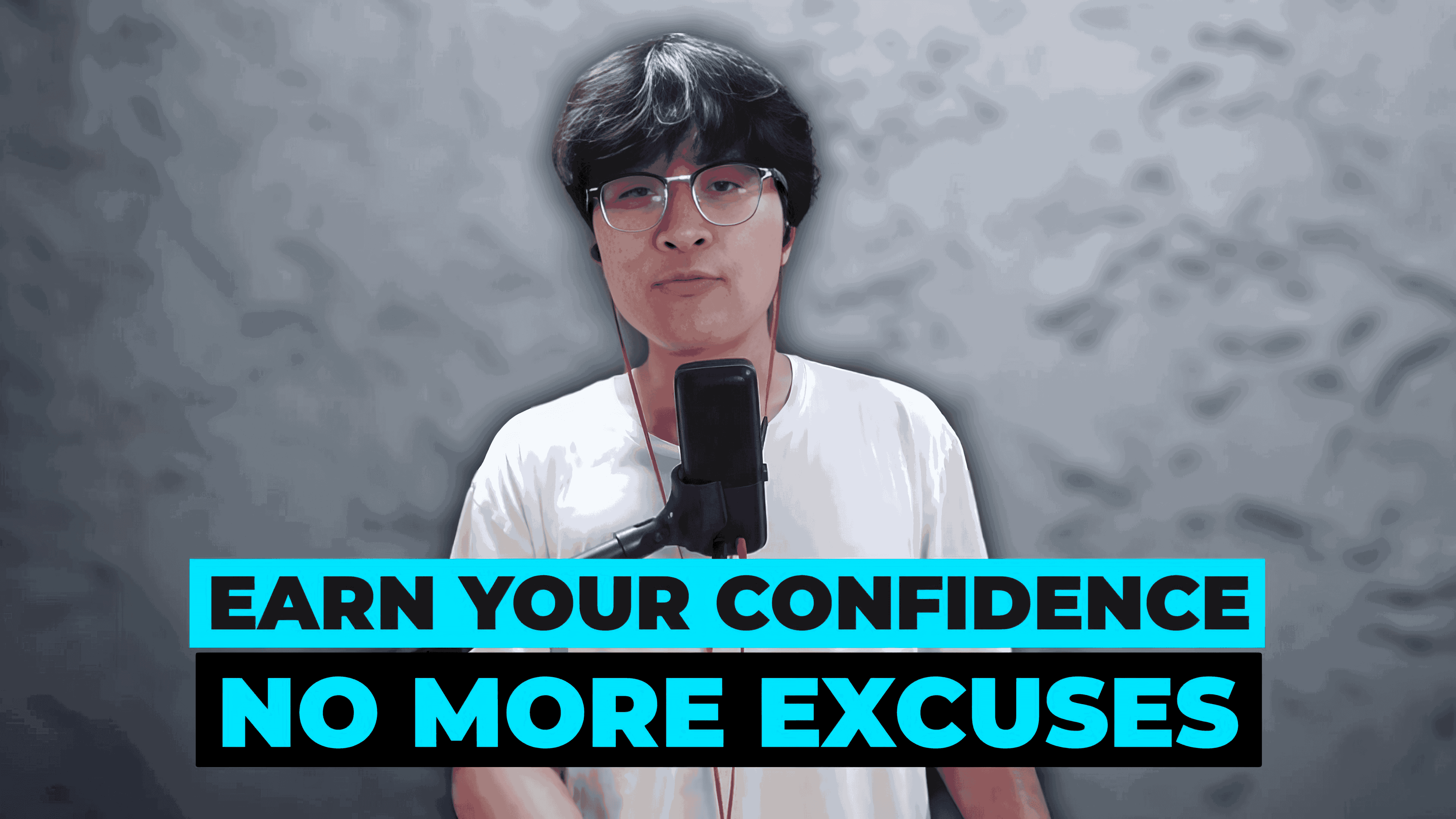
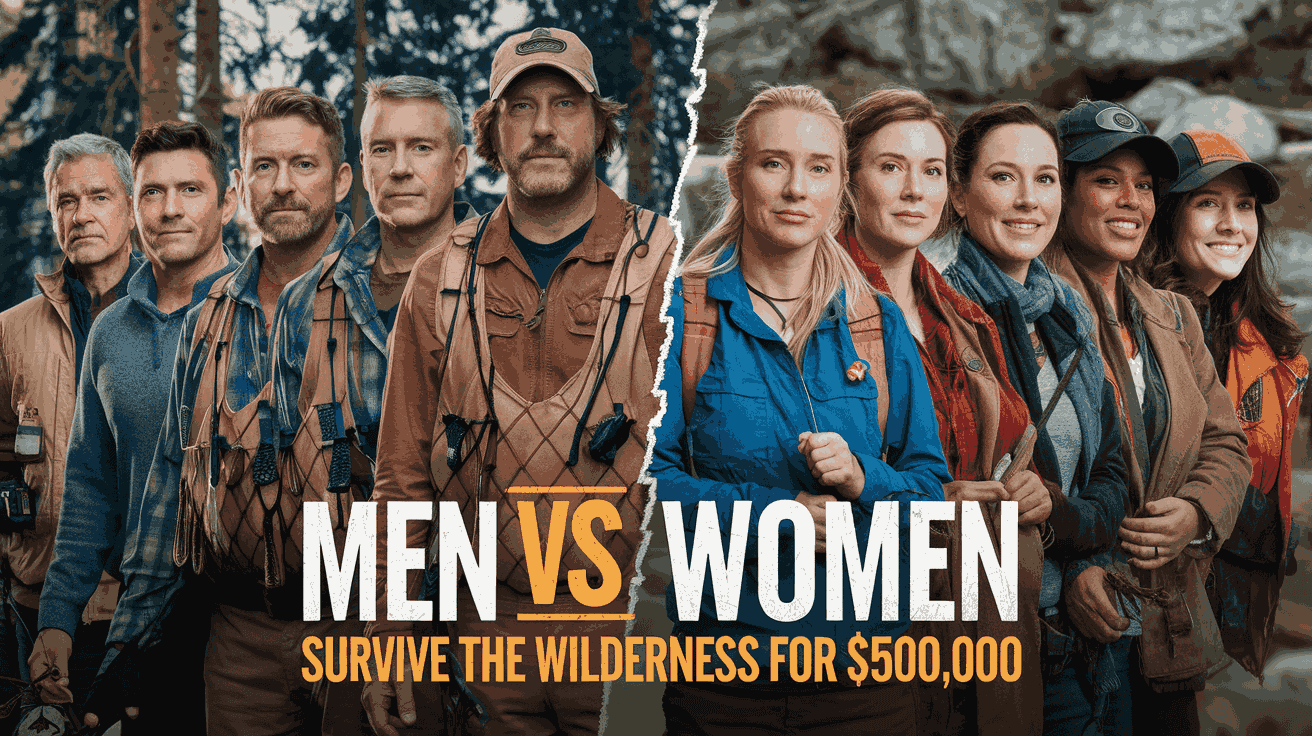

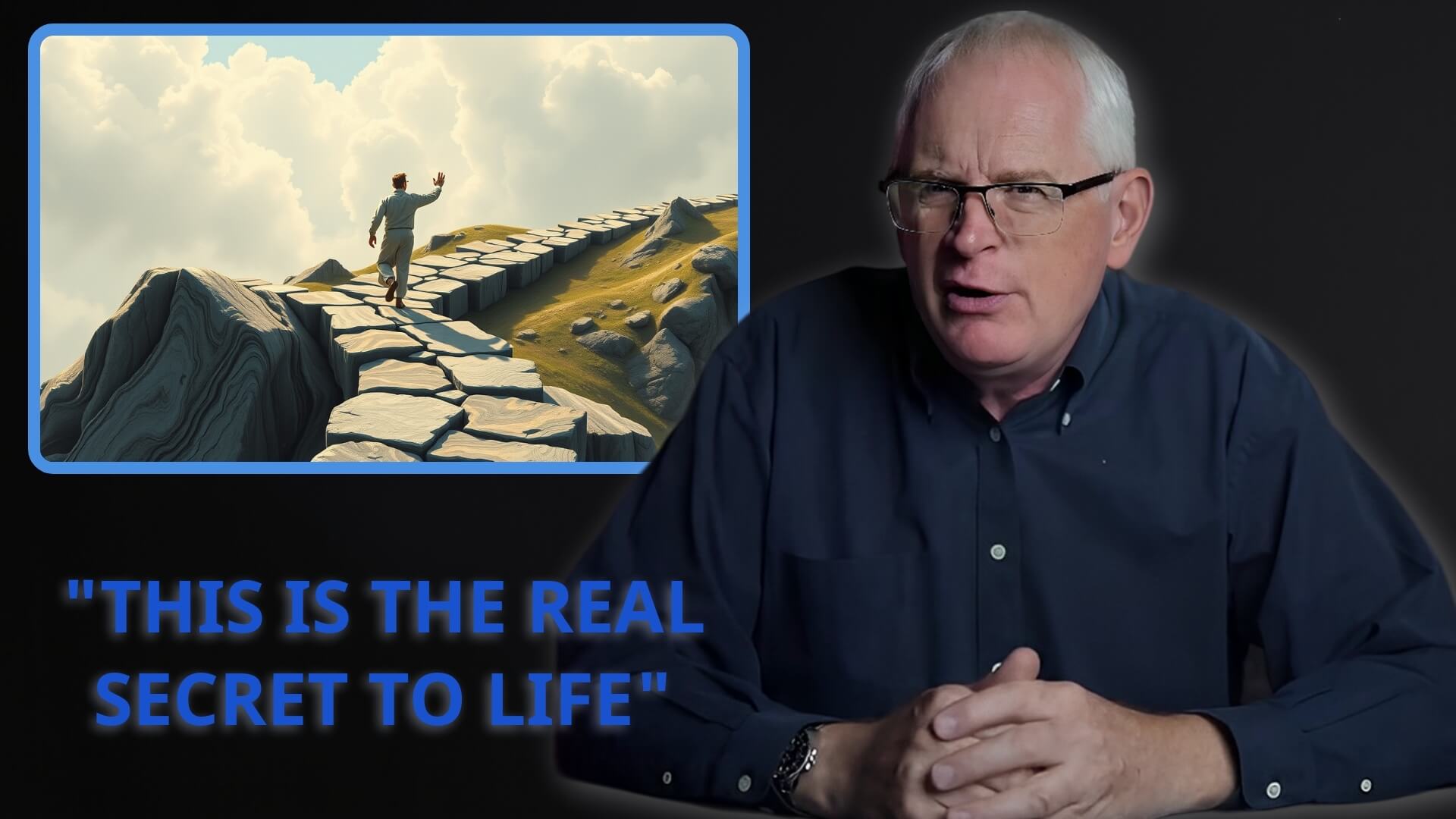
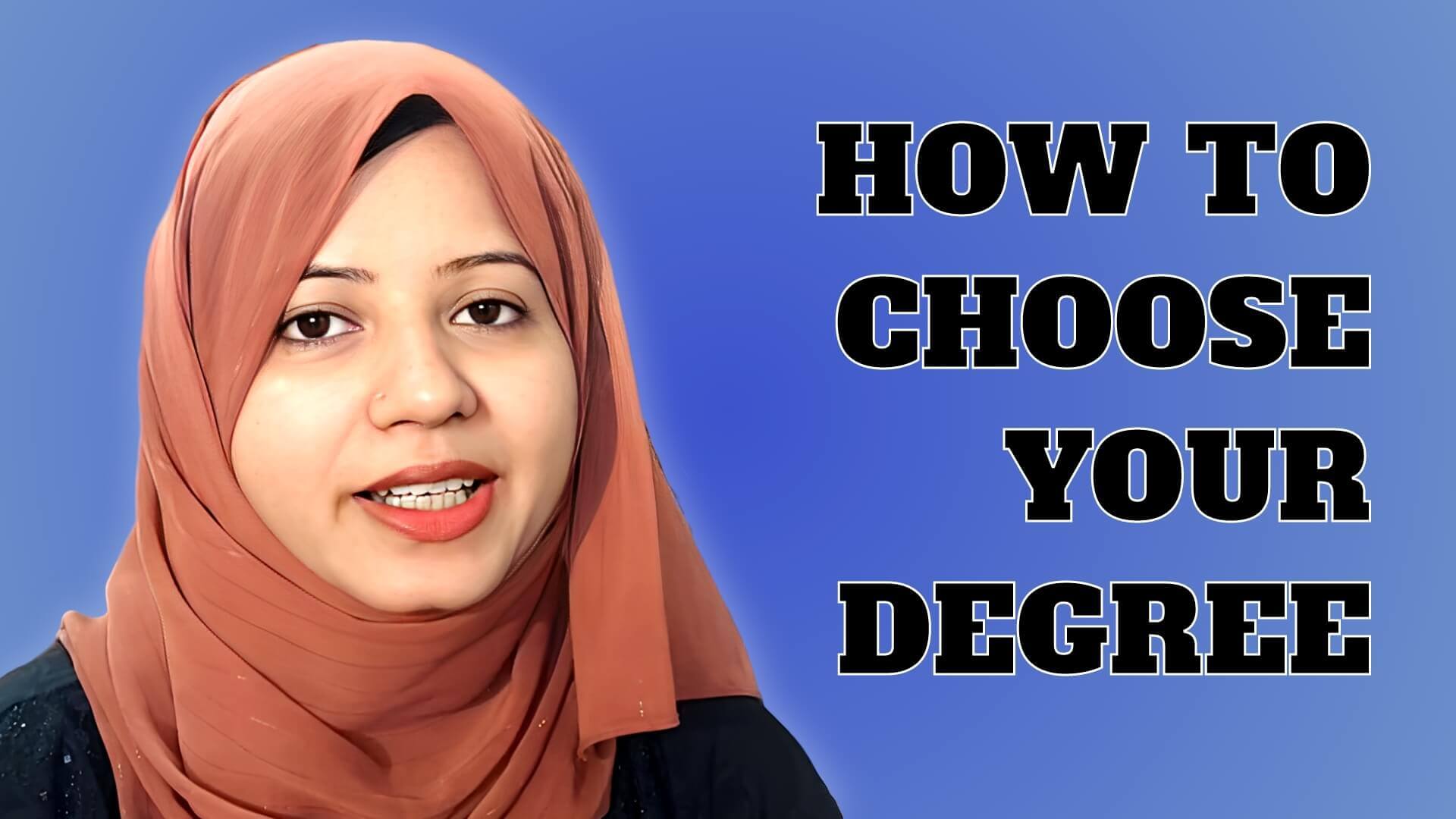



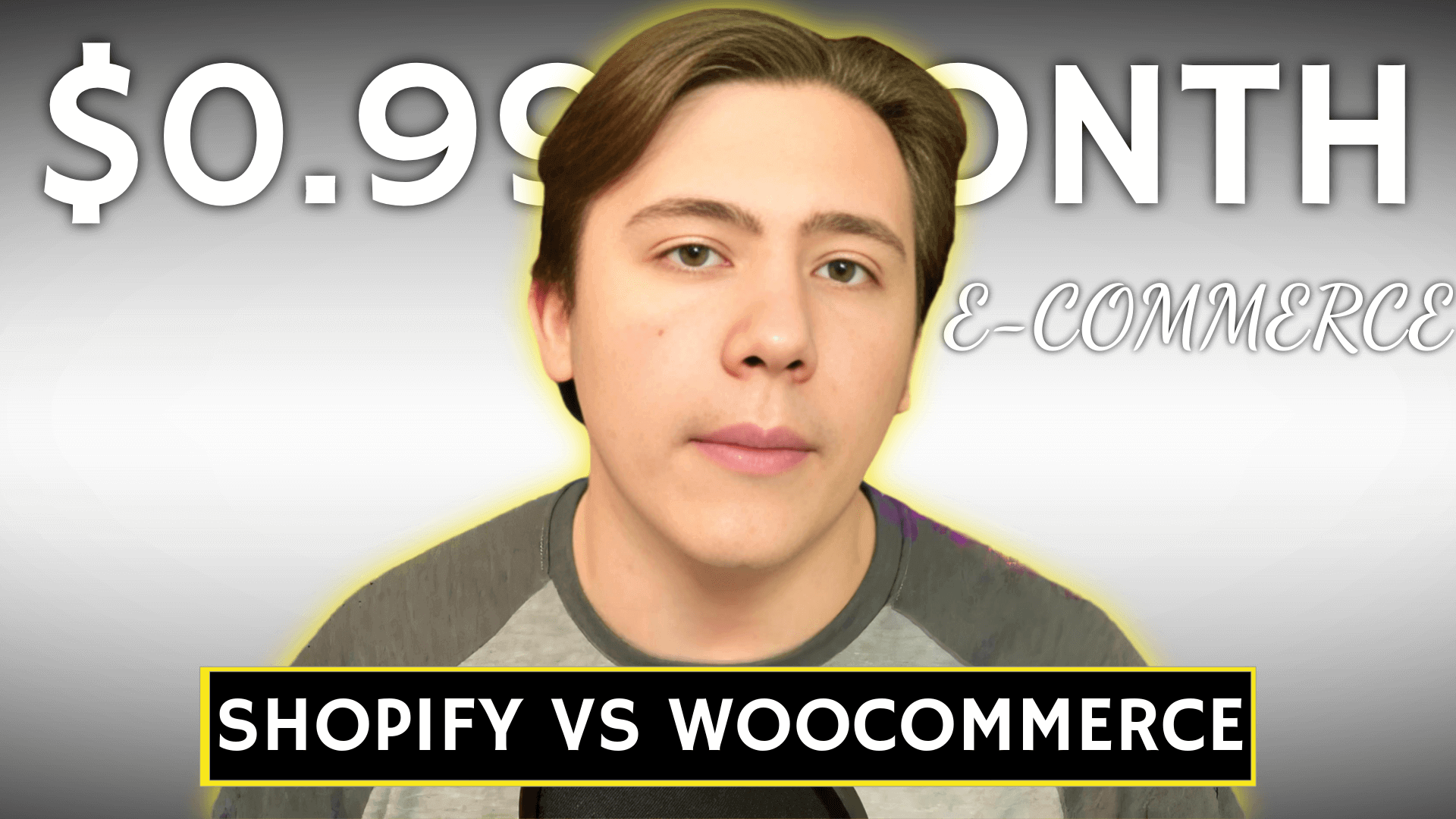
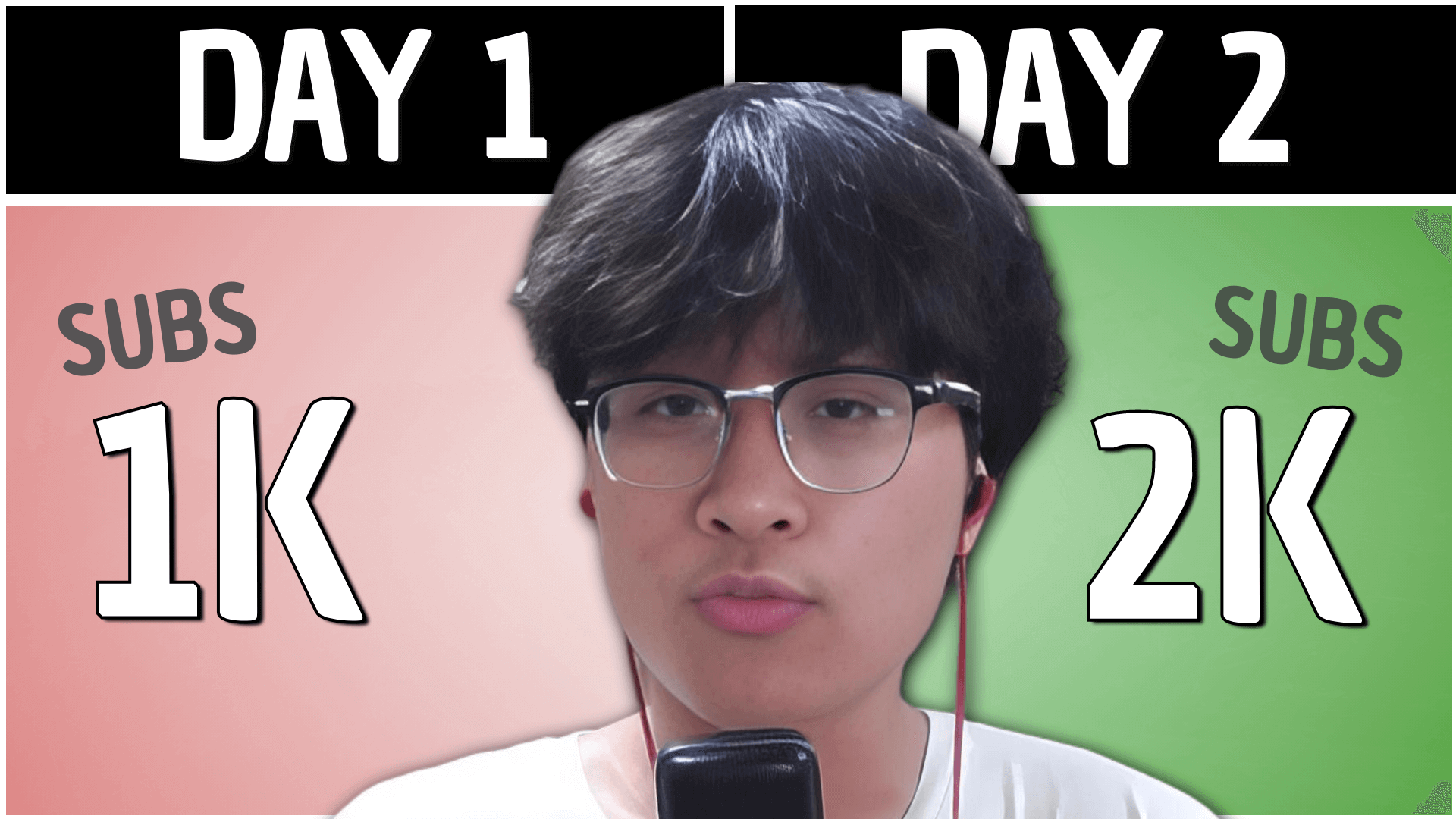


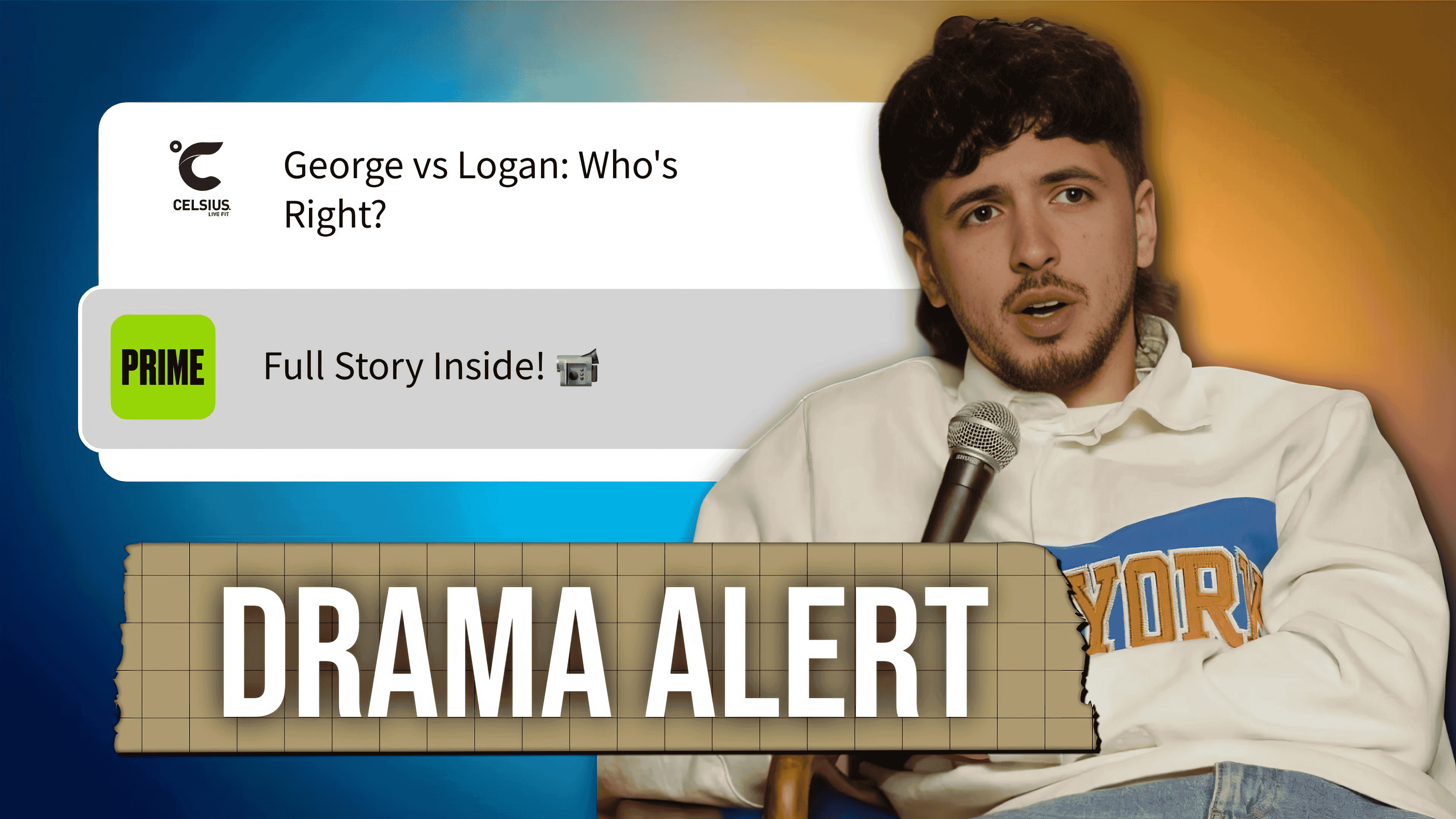
Innovating creators all around the world
2,000+
satisfied content creators, editors, & agencies
81,600
minutes saved off manual thumbnail creation
$125+ million
and 2,500,000+ hours saved in content creation so far.

Grow Thest
@growthest
This has changed thumbnails forever.
I run 10+ 6 figure YouTube channels secretly and have studied the systems that allow you to grow sustainability for so long.
And what I can say is that Viro has revolutionized one of the most important part of my processes forever.
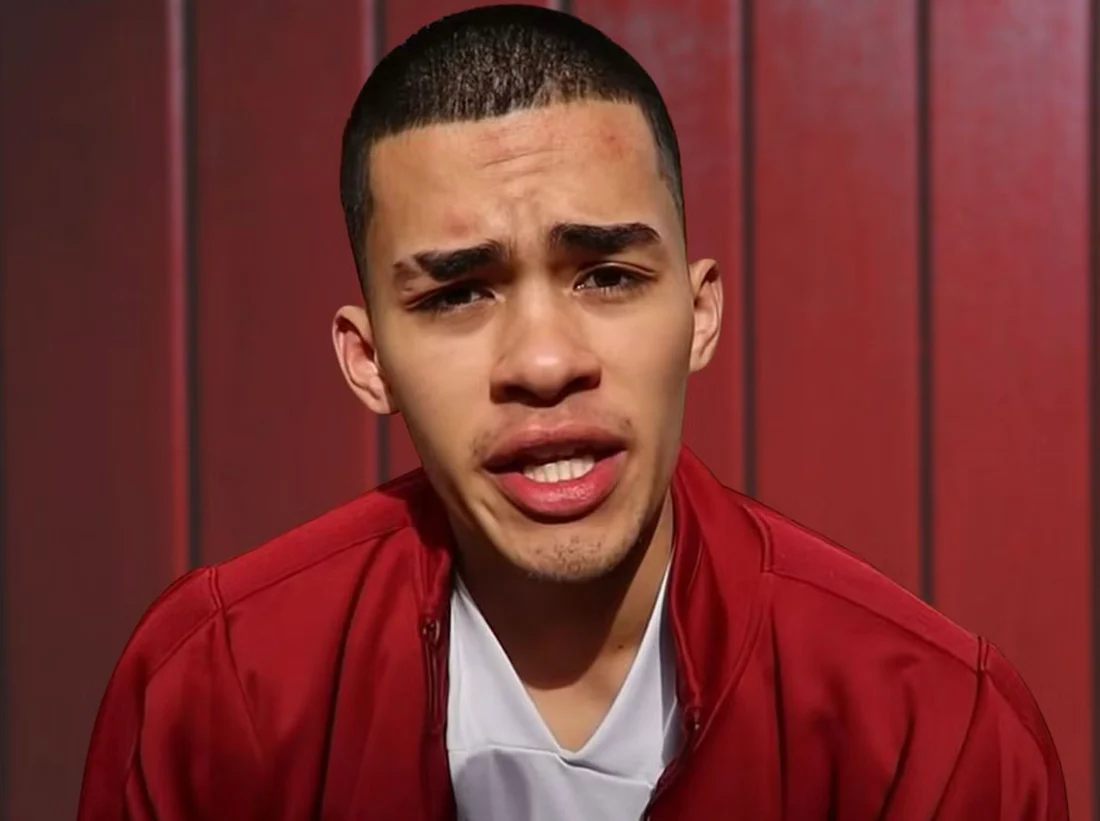
SNEAKO
@sneako
Viro is simply the best thumbnail software out there
I've done over 5 billion views onlone. If I had Viro from the start I would have 50 billion by now.
credit card not required
FAQ
What features are included in the photo editor?
Our photo editor offers a range of features, including quick adjustments for light, color, and texture, customizable photo effects and filters, and tools for adding text, blurring backgrounds, cropping, and resizing. You can also access our extensive image library to enhance your designs.
Is the photo editor beginner-friendly?
Yes! Our drag-and-drop interface is designed to be intuitive for beginners while offering enough flexibility for more advanced users. Whether you’re making quick adjustments or creating detailed designs, our tools are easy to use.
Can I use the photo editor for free?
Many features, such as basic adjustments, filters, and templates, are free to use. Premium templates and certain advanced design options are available with a subscription.
Can I edit specific parts of an image, like the background or an object?
Yes, you can edit specific elements of your photo manually. Adjust the background, add blur effects, or crop and resize as needed to focus on specific parts of your image.
Can I access stock images for my designs?
Yes! Our photo editor includes access to an extensive image library with millions of high-quality photos, graphics, and icons. You can easily browse and use these images to enhance your designs directly within the editor.
How does this photo editor compare to Photoshop or Canva?
Viro’s editor provides all the fundamental tools needed to create an amazing thumbnail, making it an excellent alternative to Photoshop or Canva. It’s simple, intuitive, and streamlined specifically for content creators looking to design high-quality thumbnails quickly. While Viro currently does not include AI editing tools like Photoshop or Canva, such as object removal or AI-assisted adjustments, these features are in development and will be added in future updates.
Experience the future of thumbnail creation.
No technical skills or software download required.
